Invoice Automation for Sage
Kefron AP delivers seamless integration with Sage for efficient invoice approval processing. Sync your Sage data including supplier lists and codes, tax and GL codes, as well as purchase order and GRN data for a touchless invoice approval process.
Talk to us today about how we can help your business.
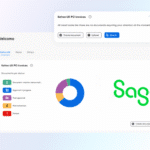
We bring you unparalleled expertise and a deep understanding of Sage for advanced invoice automation





Where Sage Falls Short
Sage is powerful, but AP processes often remain manual, fragmented and
error-prone without automation. Here's where teams hit a wall:
Limited Invoice Capture
Relies heavily on manual data entry or basic template-based OCR, which can be error-prone.
Partial PO Issues
Offers basic PO matching, but exceptions often require manual review and approval via email or paper trails.
Rigid Approvals
Approval processes are typically manual, siloed, and require additional configuration or third-party add-ons for workflow automation.
Analytics & Reporting
Reporting is often static and focused on historical accounting data. Custom dashboards can be limited without add-ons.
Poor Visibility
Tracking invoice status or identifying bottlenecks is difficult due to limited reporting and dashboard options.
Scalability
Primarily designed for core accounting, scaling invoice processing volumes requires manual resource increases.

The process in place was very time-consuming. For each invoice received, we would have to manually input the date, the invoice number, the reference, the narrative and the GL code into our Sage 200 accounting software. Not any more
Fran Hole
Finance Manager
Heritage Parts Centre

The solution we initially invested in was in-accurate at picking up data from our invoices which meant the AP team spent so much time teaching the software to find the information on the document. With Kefron AP we are saving 32 hours per month”
Janet Hendrick
AP Manager
Sage Automation: Real-Time Sync
Suppliers Lists
Enhance your existing Sage setup by integrating Kefron AP to manage supplier lists more efficiently. This mapping allows for automated updates and retrieval of supplier data, streamlining interactions between your procurement and accounts payable departments, and leveraging the strengths of both systems.
Tax Codes
Simplify tax compliance in your Sage system with precise tax code mapping from Kefron AP. Ensure that all financial transactions comply with the latest tax regulations, and benefit from reduced manual efforts in tax calculations and financial reporting.
GL Codes
Strengthen financial tracking in Sage through seamless GL code integration from Kefron AP. This ensures all financial transactions are accurately categorised, enhancing the clarity of financial insights and aiding in more effective budget management and reporting.
Purchase Orders
Optimise purchase order management by automating the data flow between Kefron AP and Sage. This integration not only speeds up the purchase order lifecycle but also enhances the reconciliation processes, thereby boosting procurement efficiency and inventory control.
GRN Data
Streamline the reconciliation of Goods Received Notes (GRNs) with purchase orders by mapping GRN data from Kefron AP to Sage. This facilitates real-time inventory updates and helps maintain precise stock levels, contributing to more efficient operations and financial accuracy.
Custom Segments
Tailor your financial analysis by integrating custom segments from Kefron AP into Sage. This feature allows for detailed financial segmentation that aligns with your specific business requirements, enhancing strategic financial decisions and reporting.
Custom Columns
Expand the data reporting capabilities of Sage by adding custom columns from Kefron AP. This integration enriches financial reports with additional, relevant data points, providing deeper insights and supporting nuanced strategic planning.
Custom Fields
Enhance data handling in Sage by mapping custom fields from Kefron AP. This integration allows for the capture and use of specific data essential to your business processes, ensuring a comprehensive and efficient ERP system that adapts to your operational needs.
How Sage Integration works?

Invoice Capture
Auto-upload paper invoices & e-invoices. Kefron AP reads and extracts required invoice fields.

Process
Auto-distribute each invoice to PO or Non-PO workflows for processing

Approval
Custom workflows auto-direct to pre-determined approvers via in-app notifications

Post to Sage
Clean Validated data posted to ERP system. Access invoices anytime with keyword search & retrieve
Sage Automation Benefits
- Better Cash Flow Control
- Reduce Query
- Eliminates Manual Entry
- Enjoy Greater Transparency
- Prevent Fraudulent Activity
- 360 Visibility
- Easy integration
PO & 3-way matching
Adaptability includes multi-entity, multi-currency and multi-workflow capabilities for PO and Non-PO invoices with budget management and statement reconciliation.
SELF-SERVICE SUPPLIER PORTAL
Our Self-service portal empowers suppliers to manage their invoice requests and gain insight into invoice progress. Suppliers can log in to view the progress of specific outstanding invoices, log or answer queries, and avoid having to make calls.
Dynamic Data Capture
Our in-house technology provides exceptionally accurate data extraction for immediate visibility and payment.
Supplier Statement Reconciliation
Fast-track your monthly statement reconciliations with line-matching capabilities.
Custom Workflows
Receive in-app notifications of discrepancies unique to your business including missing information for stringent verification.
Reports
Kefron AP comes with built-in AP Analytics Dashboards, a proactive solution to delivering real-time invoice data for better decision-making. Any captured data can be reported upon.
Fully Managed Set-Up
We provide a fully managed set-up service for Sage integration, so your AP team don’t need to become experts in the black art of OCR management.
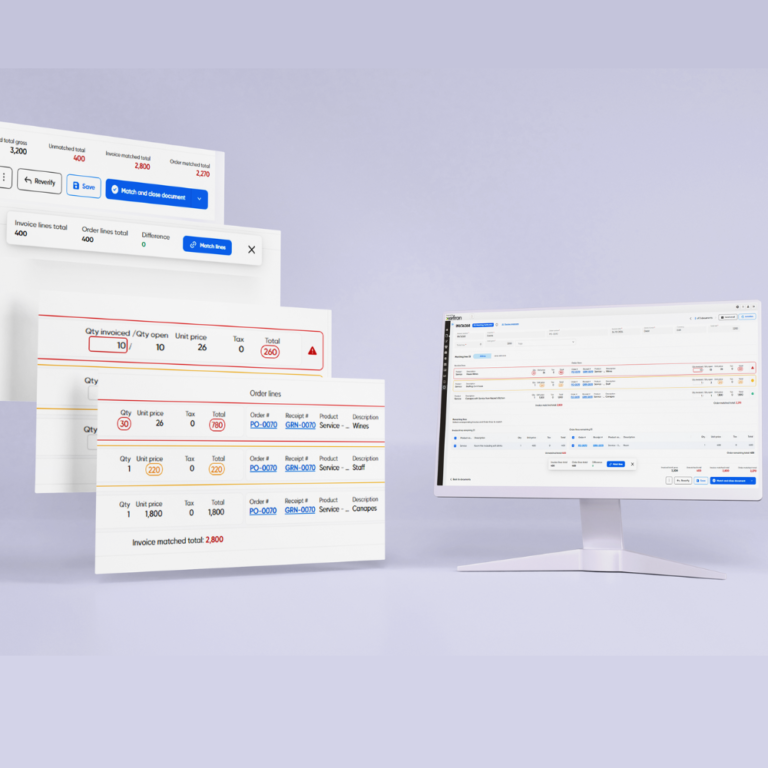
Trusted By


















Advanced Sage Integration Partner
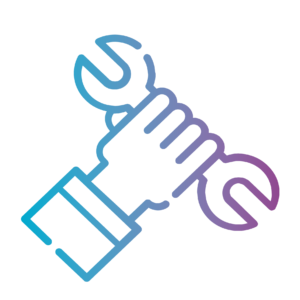
Fast Implementation
Go live in weeks with advanced integration, quick setup, minimal disruption.
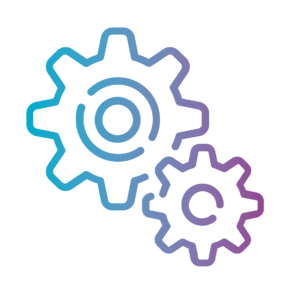
Continuous Optimisation
Our data specialists fine-tune the system for near-perfect accuracy, so you don’t have to.
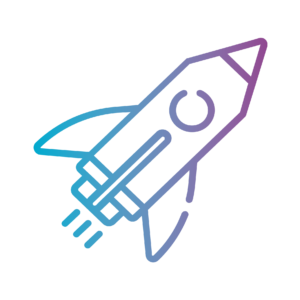
Advanced Workflows
Designed specifically for AP teams, Kefron AP includes advanced, configurable workflows

Tailored Configuration
No one-size-fits-all, we customise everything to fit your finance team’s exact needs.
Ready to Explore Sage Automation?

Picture a world with minimal errors, streamlined workflows, and unrivalled financial effectiveness. All this and more is achievable with the power of AP Automation! Let us guide you towards a more efficient tomorrow.
Say Goodbye to Manual Invoicing
The Right AP Automation Software for Your Business
Embrace efficiency with Kefron AP. Integrating with any ERP system, it transforms complex data into valuable insights. Say hello to streamlined processes and cost savings.
What is involved in an AP Automation implementation?
Watch this video where we walk you through a typical AP Automation implementation project and help you to understand exactly what’s involved.
Top Considerations when Choosing an AP Automation Provider
Watch this video to find out the way to challenge AP Automation providers and make sure that you are choosing the right solution.
FAQ
Does Sage integrate with AP automation software?
Yes, it does. Solutions like Kefron AP connects to Sage Intacct via API to sync suppliers, tax and GL codes, POs and receipts, then posts approved invoices with Dimensions (e.g., Location, Department, Project). This removes re-keying and keeps Intacct reports consistent while speeding month-end.
Can I automate invoice posting to Sage?
Yes, if you are using system like Kefron AP automates infvoice processing in Sage. After approval in Kefron AP, invoices post into Sage with validated nominal and VAT codes. PO/GRN matching reduces exceptions and the full audit trail is retained for control and compliance, cutting manual effort and errors.
Is 3-way PO matching supported with Sage?
Yes, Kefron AP supports invoice lines are matched to the PO and goods receipt (GRN) before posting back to Sage. Only validated lines pass through, reducing discrepancies and protecting the ledger without changing your existing PO process.
How much does AP automation for Sage cost?
Pricing depends on invoice volume, entities and modules. Most customers use a subscription plus per-invoice pricing, ask for a quote based on your volumes.
How does AP automation stop duplicate invoices in Sage?
The system checks supplier, invoice number, amount and date; suspected duplicates are flagged before posting.
Quick Links
Please confirm your country