Invoice Automation for Microsoft Dynamics 365 Business Central
Kefron AP delivers seamless integration with Microsoft Dynamics 365 Business Central for efficient invoice processing.
Full API integration with Business Central eradicates time-consuming tasks, missing files and brings along the real benefits.
Talk to us today about how we can help your business.
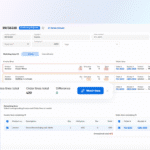
Unlock the power of full API integration
Kefron AP provides full API integration with Microsoft Dynamics 365 Business Central . We bring you unparalleled expertise and a deep understanding of Microsoft suite for advanced solutions.

Key Challenges
Microsoft Dynamics 365 Business Central is powerful, but AP processes often remain
manual, fragmented and error-prone without automation. Here's where teams hit a wall.
Limited Invoice Capture
Invoice data extraction is limited, with minimal support for line items, tax fields, or international formats, leading to manual entry.
Partial PO Issues
Three-way matching breaks when goods are only partially received, causing delays or forcing manual invoice splitting.
Rigid Approvals
Microsoft Dynamics Business Central can’t handle complex workflows without scripting, making it hard to adapt to changing approval needs.
Duplicate Vendors
In multi-entity setups, it’s easy to create duplicate suppliers and approve the same invoice more than once.
Poor Visibility
Tracking invoice status or identifying bottlenecks is difficult due to limited reporting and dashboard options.
Disconnected Communications
Supplier queries are handled outside the system, leading to delays and no central audit trial.

Our AP process was very manual; the team spent most of their time entering invoice data into Microsoft NAV. And data entry errors were very common, leading to high-volumes of supplier queries.”
Kelly Towell
Accounts Payable Manager
Dynamics 365 Business Central Automated Sync
Suppliers Lists
Enhance your existing Dynamics 365 Business Central setup by integrating Kefron AP to manage supplier lists more efficiently. This mapping allows for automated updates and retrieval of supplier data, streamlining interactions between your procurement and accounts payable departments, and leveraging the strengths of both systems.
Tax Codes
Simplify tax compliance in your Dynamics 365 Business Central system with precise tax code mapping from Kefron AP. Ensure that all financial transactions comply with the latest tax regulations, and benefit from reduced manual efforts in tax calculations and financial reporting.
GL Codes
Strengthen financial tracking in Business Central through seamless GL code integration from Kefron AP. This ensures all financial transactions are accurately categorised, enhancing the clarity of financial insights and aiding in more effective budget management and reporting.
Purchase Orders
Optimise purchase order management by automating the data flow between Kefron AP and Dynamics 365 Business Central. This integration not only speeds up the purchase order lifecycle but also enhances the reconciliation processes, thereby boosting procurement efficiency and inventory control.
GRN Data
Streamline the reconciliation of Goods Received Notes (GRNs) with purchase orders by mapping GRN data from Kefron AP to Dynamics 365 Business Central. This facilitates real-time inventory updates and helps maintain precise stock levels, contributing to more efficient operations and financial accuracy.
Custom Segments
Tailor your financial analysis by integrating custom segments from Kefron AP into Business Central. This feature allows for detailed financial segmentation that aligns with your specific business requirements, enhancing strategic financial decisions and reporting.
Custom Columns
Expand the data reporting capabilities of Dynamics 365 Business Central by adding custom columns from Kefron AP. This integration enriches financial reports with additional, relevant data points, providing deeper insights and supporting nuanced strategic planning.
Custom Fields
Enhance data handling in Dynamics 365 Business Central by mapping custom fields from Kefron AP. This integration allows for the capture and use of specific data essential to your business processes, ensuring a comprehensive and efficient ERP system that adapts to your operational needs.
How Integration Works?

Invoice Capture
Auto-upload paper invoices & e-invoices. Kefron AP reads and extracts required invoice fields.

Process
Auto-distribute eacg invoice to PO or Non-PO workflows for processing

Approval
Custom workflows auto-direct to pre-determined approvers via in-app notifications

Post to Ms Dynamics Business Central
Clean Validated data posted to ERP system. Access invoices anytime with keyword search & retrieve
Business Central Automation Benefits
- Better Control Cash Flow
- Reduce Query
- Eliminates Manual Entry
- Enjoy Greater Transparency
- Prevent Fraudulent Activity
- Easy Integration
- 360 Visibility
2 & 3-way matching
Adaptability includes multi-entity, multi-currency and multi-workflow capabilities for PO and Non-PO invoices with budget management and statement reconciliation.
SELF-SERVICE SUPPLIER PORTAL
Our Self-service portal empowers suppliers to manage their invoice requests and gain insight into invoice progress. Suppliers can log in to view the progress of specific outstanding invoices, log or answer queries, and avoid having to make calls.
Dynamic Data Capture
Our in-house technology provides exceptionally accurate data extraction for immediate visibility and payment.
Supplier Statement Reconciliation
Fast-track your monthly statement reconciliations with line-matching capabilities.
Custom Workflows
Receive in-app notifications of discrepancies unique to your business including missing information for stringent verification.
Fully Managed Set-Up
We provide a fully managed set-up service, so your AP team don’t need to become experts in the black art of OCR management.
Reports
Kefron AP comes with built-in AP Analytics Dashboards, a proactive solution to delivering real-time invoice data for better decision-making. Any captured data can be reported upon.
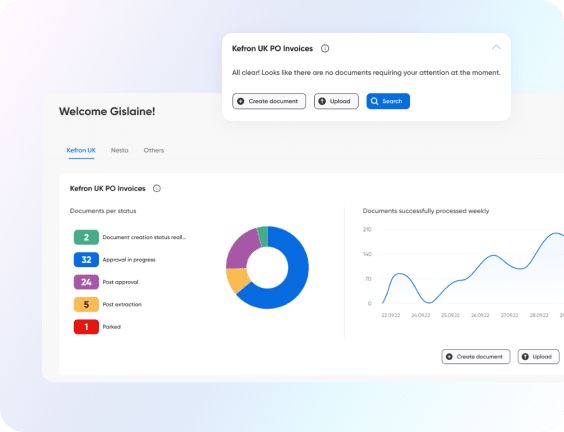
Enhance Dynamics 365 Business Central with Invoice Automation
Learn more about how innovative AP Automation helps businesses to eliminate manual effort and digitally transform finance teams aiming for smooth invoice processing, faster approvals and real-time reporting.

Dynamics Business Central Advanced Integration Partner

Fast Implementation
Go live in weeks with advanced integration, quick setup, minimal disruption.
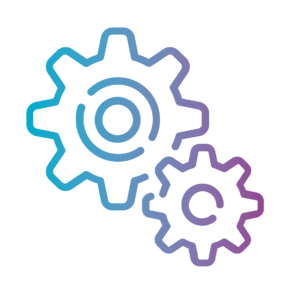
Continuous Optimisation
Our data specialists fine-tune the system for near-perfect accuracy, so you don’t have to.
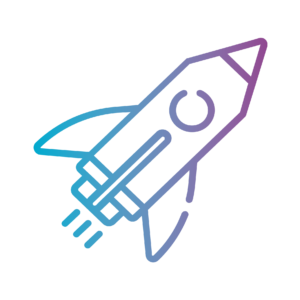
Advanced Workflows
Designed specifically for AP teams, Kefron AP includes advanced, configurable workflows

Tailored Configuration
No one-size-fits-all, we customise everything to fit your finance team’s exact needs.
Ready to Automate?

Picture a world with minimal errors, streamlined workflows, and unrivalled financial effectiveness. All this and more is achievable with the power of AP Automation! Let us guide you towards a more efficient tomorrow.
Say Goodbye to Manual Invoice Processing
The Right AP Automation Software for Your Business
Embrace efficiency with Kefron AP. Integrating with any ERP system, it transforms complex data into valuable insights. Say hello to streamlined processes and cost savings.
What is involved in an AP Automation implementation?
Watch this video where we walk you through a typical AP Automation implementation project and help you to understand exactly what’s involved.
Top Considerations when Choosing an AP Automation Provider
Watch this video to find out the way to challenge AP Automation providers and make sure that you are choosing the right solution.
Quick Links
FAQ
What is Dynamics 365 Business Central?
Microsoft Dynamics 365 Business Central is an all-in-one business management solution that’s easy to use and adapt, helping you connect your business and make smarter decisions. This cloud-based system is the evolution of Dynamics NAV and offers extensive capabilities across finance, manufacturing, sales, shipping, project management, services, and more. It is designed for small to medium-sized businesses but can scale as they grow.
What is Microsoft Dynamics 365 Business Central used for?
Microsoft Dynamics 365 Business Central is used to integrate various business processes into a single unified system. It manages and automates business functions such as finance, manufacturing, sales, shipping, project management, services, and supply chain management. The solution improves efficiency, provides real-time insights, and facilitates business growth through streamlined operations.
What is Microsoft Dynamics 365 Business Central integration?
Integration in Microsoft Dynamics 365 Business Central involves connecting the software with other business applications to streamline workflows and centralize data management. This includes CRM systems, e-commerce platforms, data services, and custom apps. Integration enables more efficient data exchange, improves visibility across all platforms, and enhances decision-making capabilities.
What is Microsoft Dynamics 365 Business Central automation?
Automation in Microsoft Dynamics 365 Business Central refers to the technology-driven automation of routine tasks to improve efficiency and accuracy in business processes. This includes automating financial transactions, order processing, payroll, reporting, and more. Automation helps reduce manual labor, minimize errors, and free up resources for more strategic tasks.
How to automate Dynamics 365 Business Central reporting?
To automate reporting in Dynamics 365 Business Central, you can utilize its built-in scheduling tools to set up and automatically generate reports at specific intervals. Additionally, integrating with third-party tools such as Power BI for advanced analytics or using API connections for real-time data transfer can further enhance reporting capabilities, providing timely insights and improving decision-making processes.
Please confirm your country